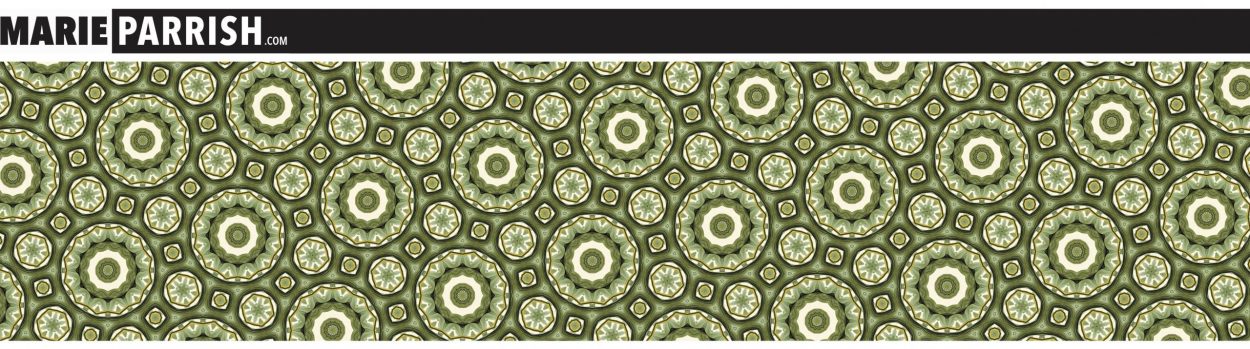Adobe Photoshop is renowned for its versatility and is widely used for a multitude of design tasks, from photo editing to digital painting. However, despite its broad capabilities, there are specific areas where other programs may offer better-suited features and functionality. While Photoshop excels in many areas, it’s not always the ideal choice for every task. To help you navigate these situations, here are 10 examples where Photoshop might not be the first choice, highlighting scenarios where alternative software can provide more efficient or specialized solutions.
- Vector Graphics: For tasks requiring scalable vector graphics, Adobe Illustrator is generally preferred. Illustrator is designed specifically for creating and editing vector-based artwork, making it ideal for logos, icons, and illustrations.
- 3D Design: For complex 3D modeling and rendering, software like Autodesk Maya, Blender, or Cinema 4D is more appropriate. Photoshop has basic 3D capabilities, but it’s not as powerful or specialized as dedicated 3D software.
- Video Editing: Adobe Premiere Pro, Final Cut Pro, or DaVinci Resolve are better suited for video editing. Photoshop can handle basic video editing and frame-by-frame adjustments, but it lacks the comprehensive tools found in dedicated video editing software.
- Web Development: While Photoshop is great for designing website mockups, it’s not ideal for web development. Tools like Adobe XD, Figma, or Sketch are better for designing interactive prototypes and collaborating on web design projects.
- Text-Based Layouts: For designing text-heavy layouts like books or long-form documents, Adobe InDesign is the go-to tool. InDesign offers advanced typography and layout features that are more suitable for print and digital publications.
- Data Visualization: For creating complex charts and graphs, tools like Microsoft Excel, Google Sheets, or specialized data visualization software like Tableau are more effective. Photoshop can create simple graphics, but these tools offer more robust data handling and visualization features.
- Animation: For creating complex animations, Adobe After Effects or Blender are better choices. Photoshop has basic animation features, but it’s not as robust as these dedicated animation tools.
- CAD (Computer-Aided Design): For architectural or engineering designs, software like AutoCAD or Rhino is more suitable. Photoshop is not designed for precise technical drawings or CAD functions.
- Text Editing: If you need advanced text editing and word processing capabilities, software like Microsoft Word or Google Docs is better suited for that purpose.
- File Management and Organization: For managing large numbers of files and assets, Adobe Bridge or digital asset management systems are more appropriate. Photoshop has basic file management features but is not as comprehensive in this area.
Each program has its own strengths and is tailored to specific tasks, making it essential to choose the right tool based on the nature of your project and your unique needs. While Photoshop is a powerful and versatile application, understanding when to opt for other software can enhance your workflow and deliver better results. By selecting the most appropriate tool for each task, you can maximize efficiency and achieve the best possible outcomes for your design projects.