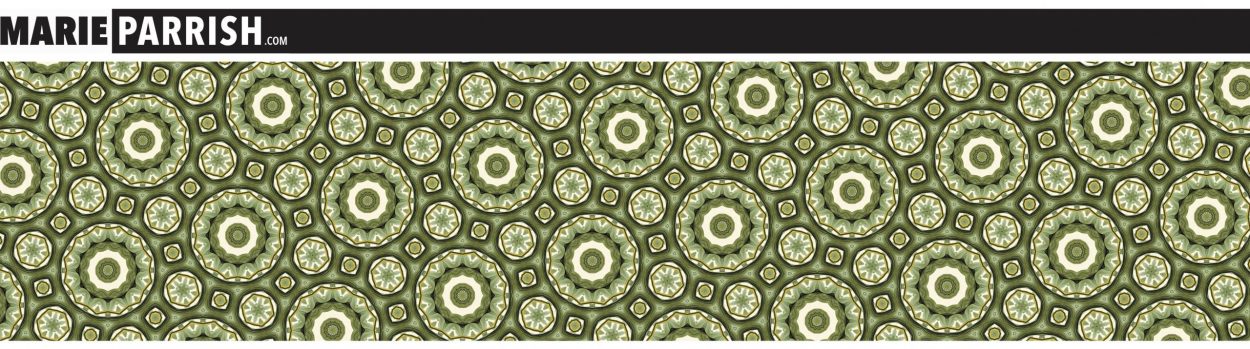When it comes to creating and managing templates, choosing the right file format is crucial for ensuring ease of editing and maintaining high-quality results. Saving your templates in the proper format not only facilitates smooth modifications but also preserves the integrity of your design elements across various platforms and applications. Whether you’re working on a graphic design, document layout, or any other project requiring precise formatting, understanding and selecting the appropriate file formats can significantly enhance your workflow and productivity. This guide will explore the top three essential file formats for saving templates, helping you make informed decisions for seamless and efficient editing.
Why PSD is a Top Choice for Templates
Adobe Photoshop’s PSD (Photoshop Document) format stands out as a top choice for templates due to its extensive feature set and flexibility. PSD files preserve layers, adjustments, and effects, allowing for intricate and detailed editing without loss of quality. This makes it ideal for complex designs where different elements need to be manipulated individually. Additionally, PSD files are widely supported across various design tools and platforms, ensuring compatibility and ease of use for professionals working in diverse environments. The format’s ability to retain high-resolution images and its robust feature set make PSD an excellent choice for creating and managing templates that require precision and versatility.
Summary
- Layer Preservation: PSD files preserve layers, allowing for easy editing and customization.
- High-Resolution Support: Maintains image quality, essential for professional and print-ready designs.
- Broad Compatibility: Widely used in the design industry for graphics and photo editing. Supported by numerous design tools, ensuring seamless integration across different platforms.
Why AI is a Top Choice for Templates
Adobe Illustrator’s AI (Adobe Illustrator) format is highly regarded for templates due to its powerful vector-based capabilities. Unlike raster formats, AI files maintain crisp, scalable graphics without losing quality, making them ideal for logos, illustrations, and any design elements that need to be resized frequently. The AI format supports intricate paths, anchor points, and precise control over design elements, which allows for highly customizable and editable templates. Additionally, AI files are fully compatible with other Adobe Creative Cloud applications, providing a seamless workflow for designers working on multi-platform projects. The format’s versatility and scalability make AI a preferred choice for professional template creation.
Summary
- Scalable Graphics: AI files maintain quality at any size, perfect for resizing without loss of detail. Ideal for logos, icons, and other design elements that need to be resized frequently.
- Precise Editing: Supports detailed paths and anchor points, allowing for intricate and customizable designs.
- Creative Cloud Integration: Seamlessly integrates with other Adobe applications, enhancing workflow efficiency.
Why PDF is a Top Choice for Templates
The PDF (Portable Document Format) is a popular choice for templates due to its universal compatibility and reliable preservation of design elements. PDFs maintain the integrity of the layout, fonts, and graphics across different devices and platforms, ensuring that your template appears exactly as intended regardless of where it is opened. This format is particularly useful for templates that need to be shared with others or printed, as it ensures consistent results. Additionally, PDFs support interactive elements such as forms and hyperlinks, making them versatile for a variety of professional applications. The format’s broad acceptance and ability to retain high-quality visuals make PDF an excellent option for creating and distributing templates.
Summary
- Universal Compatibility:
- Ensures consistent appearance and layout across different devices and platforms.
- High-Quality Preservation:
- Maintains the integrity of fonts, graphics, and design elements.
- Interactive Features:
- Supports forms and hyperlinks, enhancing functionality for diverse uses.
- PDF files are versatile and can be viewed and printed consistently across different devices and platforms.
- Supports both vector and raster graphics, making it suitable for a variety of design types.
- Often used for final deliverables and sharing templates with clients who may not have specialized design software.
These formats ensure that templates are easily editable, maintain high quality, and are widely accessible to users with different design tools and software.