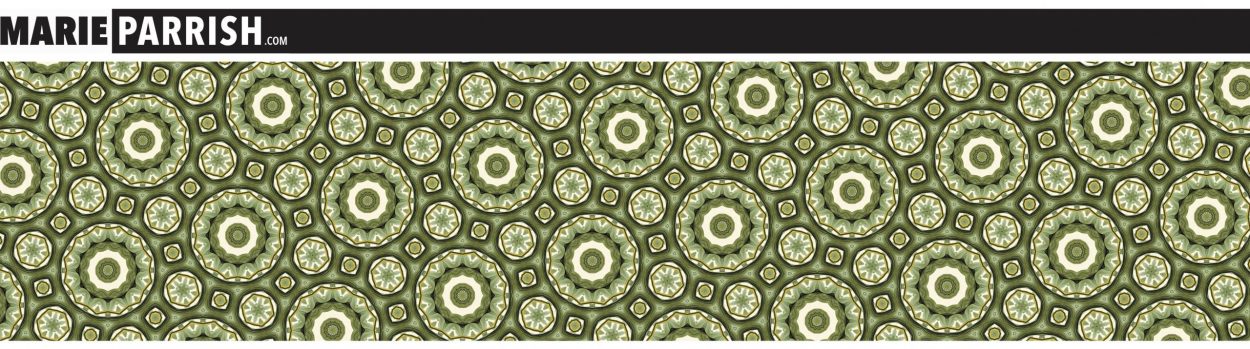Creating an interesting video using only still images can be highly engaging if you use the right techniques. By carefully selecting your images, adding dynamic transitions, incorporating music, and utilizing creative storytelling, you can craft a compelling visual experience that captivates your audience. Here are some steps and ideas to help you make a captivating video with just still images.
1. Storyboard Your Video
- Plan Your Story: Outline the narrative or message you want to convey.
- Example: Create a storyboard with sketches or notes for each scene.
- Example: Decide on the sequence of images and the overall flow.
2. Gather High-Quality Images
- Choose Relevant Images: Select images that are visually appealing and relevant to your story.
- Example: Use a mix of close-ups and wide shots to add variety.
- Example: Ensure images are high-resolution to maintain quality.
3. Use a Video Editing Software
- Select a Tool: Choose a video editing software that allows you to work with still images.
- Example: Adobe Premiere Pro, Final Cut Pro, iMovie, or free options like DaVinci Resolve and HitFilm Express.
4. Add Motion to Images (Ken Burns Effect)
- Pan and Zoom: Create movement by panning across and zooming into images.
- Example: Start with a wide shot and slowly zoom in on a detail.
- Example: Pan from left to right to guide the viewer’s eye.
5. Incorporate Transitions
- Smooth Transitions: Use transitions to seamlessly move from one image to another.
- Example: Fade in and out between images for a smooth effect.
- Example: Use creative transitions like wipes, dissolves, or slides.
6. Include Text Overlays
- Add Captions and Titles: Enhance your story with text overlays.
- Example: Introduce sections with title slides.
- Example: Use captions to provide context or highlight key points.
7. Integrate Music and Sound Effects
- Choose Background Music: Select music that complements the mood of your video.
- Example: Use upbeat music for a lively video or calm music for a reflective tone.
- Example: Adjust the volume to ensure it doesn’t overpower the visuals.
- Add Sound Effects: Enhance the viewer’s experience with appropriate sound effects.
- Example: Add ambient sounds like nature or city noises.
- Example: Use sound effects to emphasize transitions or key moments.
8. Create a Narration or Voiceover
- Record a Voiceover: Narrate your story or provide explanations.
- Example: Use a clear, engaging voice to guide the viewer.
- Example: Sync the voiceover with the images to maintain flow.
9. Use Visual Effects and Filters
- Enhance with Effects: Apply visual effects to add interest.
- Example: Use black and white filters for a nostalgic feel.
- Example: Apply color grading to maintain visual consistency.
10. Add Animation
- Animate Elements: Use basic animations to bring images to life.
- Example: Add animated text or graphics over the images.
- Example: Create simple animations like a moving arrow to draw attention.
11. Tell a Compelling Story
- Engage the Viewer: Focus on storytelling to keep the viewer interested.
- Example: Build a narrative arc with a clear beginning, middle, and end.
- Example: Use emotional or impactful images to connect with the audience.
12. Include a Call to Action
- Engage Your Audience: End your video with a call to action.
- Example: Encourage viewers to visit your website or follow your social media.
- Example: Ask for feedback or share the video with friends.
Examples of Interesting Video Ideas Using Still Images:
- Travel Diary:
- Compile photos from a trip and narrate your experiences.
- Include maps and captions to show locations visited.
- Historical Retrospective:
- Create a timeline of historical events with relevant images.
- Use voiceover to provide context and significance of each event.
- Product Showcase:
- Highlight different features of a product using detailed images.
- Add text overlays and zoom effects to emphasize key aspects.
- Personal Story:
- Share a personal story or journey through a series of photos.
- Use emotional music and narration to create a deep connection.
- Portfolio Presentation:
- Showcase your artwork or photography in a professional video.
- Include captions with titles and descriptions for each piece.
By following these steps and ideas, you can create a captivating video using still images that effectively tells your story and engages your audience. With the right techniques, your still image video can become a powerful and memorable visual experience.