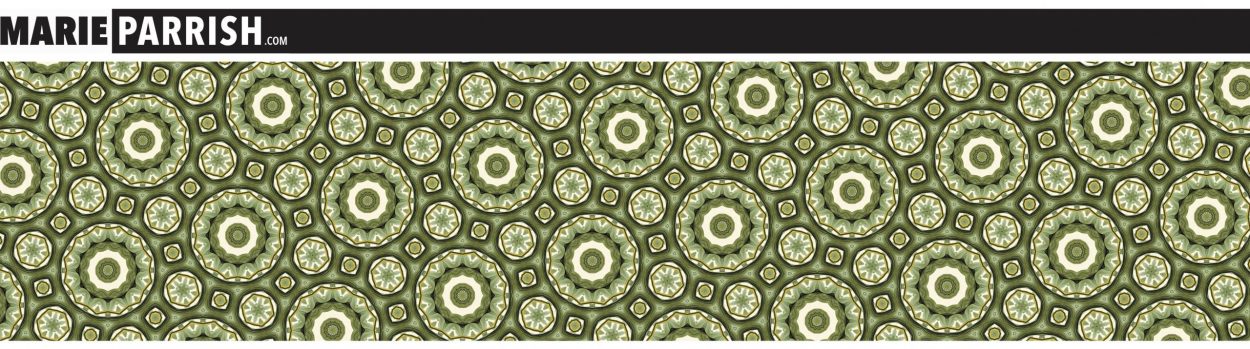Creating a digital junk journal can be a fun and creative process, offering endless opportunities for personal expression and artistic exploration. Whether you’re new to digital journaling or looking to enhance your skills, this step-by-step guide will walk you through the essentials of making your own digital junk journal. From setting up your workspace to adding unique elements, you’ll discover how to bring your creative vision to life and create a digital journal that reflects your style and interests.
1. Plan Your Journal
- Decide on the Theme: Choose a theme or concept for your journal (e.g., travel, vintage, nature).
- Determine the Size: Decide on the dimensions for your digital journal pages.
2. Gather Your Materials
- Digital Tools: Use software like Adobe Photoshop, Illustrator, or free options like GIMP or Canva.
- Digital Papers & Elements: Collect or create digital papers, ephemera, textures, and images that fit your theme.
3. Create or Collect Templates
- Page Templates: Design or find pre-made templates for your journal pages. Ensure they match your chosen dimensions.
- Interactive Elements: If you want to add interactive features, like clickable tabs or links, plan those out.
4. Design the Pages
- Backgrounds: Start by designing the backgrounds for each page using digital papers or textures.
- Add Elements: Layer elements like photos, digital stamps, stickers, and embellishments. Arrange them creatively on your pages.
- Text and Labels: Add text, quotes, or journaling spots. Use different fonts and colors to match your theme.
5. Assemble the Journal
- Organize Pages: Arrange your designed pages in the order you want them.
- Create a Digital Book: Use a tool like Adobe InDesign, Canva, or even a PDF editor to compile your pages into a single document.
6. Add Interactive Features (Optional)
- Links: Add clickable links if you want to include external references or internal navigation.
- Animations: Include animated elements if your software supports it.
7. Review and Edit
- Proofread: Check for any spelling or grammatical errors.
- Adjust Layout: Ensure all elements are correctly aligned and visually appealing.
8. Export and Share
- Export Your Journal: Save your digital junk journal as a PDF or other appropriate format.
- Share: Distribute your journal through email, social media, or upload it to a digital platform.
9. Backup Your Work
- Save Copies: Keep backup copies of your project files to avoid losing any work.
Feel free to adapt these steps based on your tools and personal preferences! The beauty of creating a digital junk journal lies in its flexibility and the freedom to infuse your unique style into the process. Experiment with different techniques and elements to make the journal truly your own, and enjoy the creative journey as you craft a personalized and inspiring digital space.