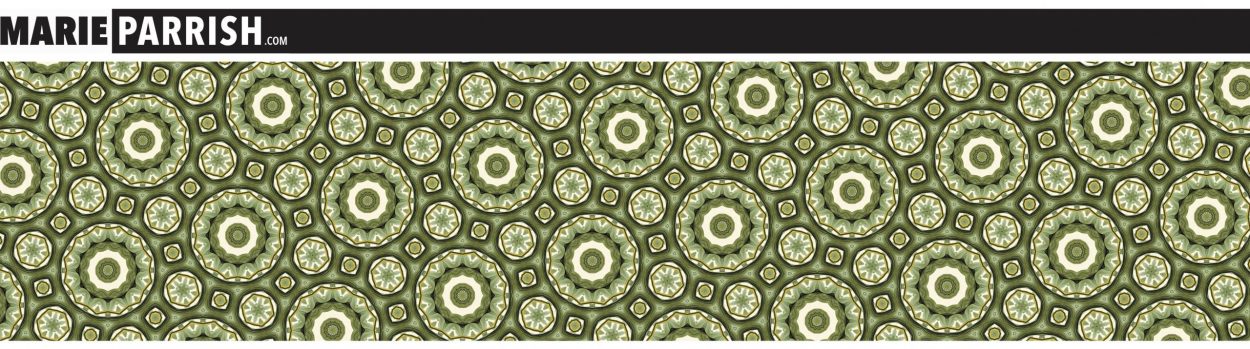Selling digital downloads can be a lucrative way for artists to monetize their work, but choosing the right platforms is crucial for success. There are numerous options available, each offering unique features to help you reach your target audience. Here are some of the best platforms for selling digital downloads, designed to help you maximize your visibility and sales.
1. Etsy
- Why: Large, established marketplace with a strong customer base for digital products.
- How: Create a shop, list your digital products, and use keywords and categories to optimize searchability.
- Examples: Digital prints, patterns, templates, and printable wall art.
2. Shopify
- Why: Highly customizable platform for creating an independent online store.
- How: Set up your store, add digital products, and use apps and plugins to manage sales and deliveries.
- Examples: E-books, digital artwork, music files, and software.
3. Gumroad
- Why: Simple and straightforward platform designed specifically for selling digital products.
- How: Sign up, upload your digital products, and set prices. Gumroad handles payments and delivery.
- Examples: E-books, courses, digital art, and software.
4. Creative Market
- Why: Focused on digital design assets with a targeted audience of designers and creatives.
- How: Apply to become a seller, upload your products, and set your prices.
- Examples: Fonts, graphics, themes, templates, and photos.
5. Sellfy
- Why: Easy-to-use platform that integrates with social media and existing websites.
- How: Create a store, upload digital products, and promote them via social media and email.
- Examples: E-books, digital art, music, and videos.
6. E-junkie
- Why: Affordable platform with robust features for selling digital downloads.
- How: Sign up, upload products, and use E-junkie’s tools for marketing and managing sales.
- Examples: E-books, music, videos, and digital art.
7. Teachable
- Why: Ideal for selling online courses and educational content.
- How: Create a school, upload course content, and use Teachable’s tools for managing students and sales.
- Examples: Online courses, e-books, and educational videos.
8. Amazon Kindle Direct Publishing (KDP)
- Why: Access to Amazon’s vast customer base for e-books.
- How: Format your e-book, upload it to KDP, and set your pricing and distribution options.
- Examples: E-books, novels, and non-fiction books.
9. BigCommerce
- Why: Scalable platform for growing an online store with a variety of digital products.
- How: Set up your store, add digital products, and use BigCommerce’s marketing tools to drive sales.
- Examples: E-books, digital art, music, and software.
10. Payhip
- Why: Simple platform with flexible pricing and integrated marketing tools.
- How: Sign up, upload your digital products, and promote them using Payhip’s tools.
- Examples: E-books, digital art, courses, and software.
11. Squarespace
- Why: All-in-one platform for creating a beautiful website with e-commerce capabilities.
- How: Build your site, add a store page, and list your digital products for sale.
- Examples: Digital art, e-books, and online courses.
12. WooCommerce (WordPress)
- Why: Highly customizable e-commerce plugin for WordPress sites.
- How: Install WooCommerce, set up your store, and add digital products.
- Examples: E-books, digital downloads, and software.
13. Fiverr
- Why: Large marketplace for freelance services and digital products.
- How: Create gigs for your digital products and set your prices.
- Examples: Graphic design, digital art, and templates.
14. Envato Market
- Why: Popular marketplace for digital assets with a wide audience of creatives.
- How: Apply to become an author, upload your products, and earn commissions on sales.
- Examples: Themes, templates, graphics, and audio files.
15. InPrnt
- Why: Specializes in high-quality art prints and digital downloads.
- How: Apply to become an artist, upload your work, and set your prices.
- Examples: Digital prints and artwork.
16. Ko-fi
- Why: Platform for creators to receive support from fans and sell digital products.
- How: Set up a profile, upload your digital products, and share your Ko-fi page with your audience.
- Examples: E-books, digital art, and exclusive content.
17. Blurb
- Why: Ideal for creating and selling self-published books and e-books.
- How: Design your book using Blurb’s tools, publish it, and sell it on their platform.
- Examples: Photo books, portfolios, and e-books.
18. ArtStation
- Why: Popular platform for digital artists to showcase and sell their work.
- How: Create a portfolio, upload your digital products, and set your prices.
- Examples: Digital art, tutorials, and 3D models.
19. Zazzle
- Why: Marketplace for custom products featuring digital art.
- How: Create a store, upload your designs, and Zazzle handles production and shipping.
- Examples: Digital art on T-shirts, mugs, and phone cases.
20. Redbubble
- Why: Print-on-demand service for a variety of custom products.
- How: Create an account, upload your designs, and choose which products to sell.
- Examples: Art prints, stickers, and home decor items.
By leveraging these platforms, artists can reach a broad audience and maximize their income from digital downloads. Selecting the right platform for your needs ensures that your digital products are effectively marketed and easily accessible to potential buyers, enhancing your overall sales performance and business growth.